WPF: CountryFlag Control

Introduction
The CountryFlag control is a UserControl that allows you to display the flag of a particular country, in your WPF application, from a choice of 223 countries. This article describes how to use the control and how I went about creating it. The control will hopefully save you from having to scour the net for flag images and from writing numerous lines of code to implement the functionality available from the control.
CountryFlag
In order to use the control, add a reference to CountryFlag.dll in your project. In Expression Blend, make the Assets panel active and start typing the word 'CountryFlag' in the Search box. The CountryFlag control should be displayed as you continue typing.
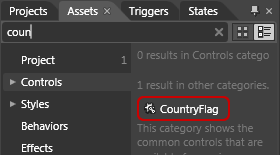
Double-click on the control to add it to your application or select it and draw out the control in your application window.
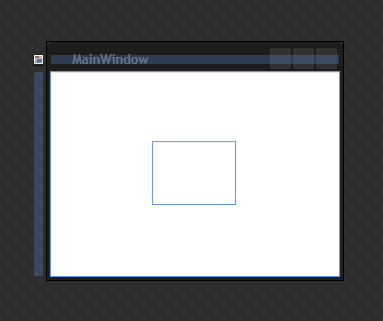
With the control you've just added still selected, look for the Flag property in the Miscellaneous section of the Properties panel.

Expand the combobox and select the country whose flag you want to display.
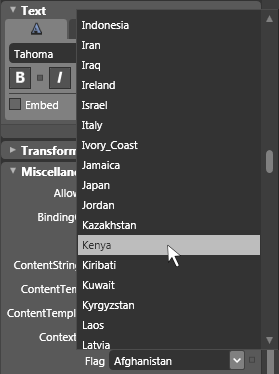
Once you select a country its flag should be displayed in the control.
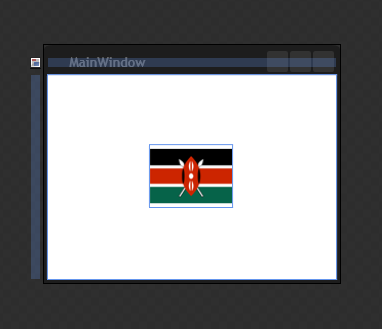
Specifying a Flag in Code
You can also specify which flag you want to display using code.
VB.NET
Imports CountryFlag
Class MainWindow
Private Function ShowFlag() As String
CountryFlagCtrl.Flag = Country.Kenya
Dim countryFlg As String = CountryFlagCtrl.Flag.ToString
Return countryFlg
End Function
End Class
C#
private string ShowFlag()
{
CountryFlagCtrl.Flag = Country.Kenya;
string countryFlg = CountryFlagCtrl.Flag.ToString();
return countryFlg;
}
Once you type the equal sign intellisense should help you along,
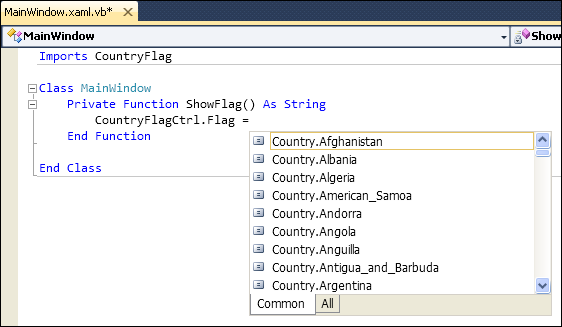
Design and Layout
The control contains a single Layout control and an Image control named FlagImage,
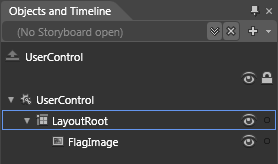
The Code
The CountryFlag UserControl library contains an enumeration, Country, that contains the names of 223 countries. Here's parts of the enum,
Public Enum Country
Afghanistan
Albania
Algeria
American_Samoa
Andorra
Angola
Anguilla
Antigua_and_Barbuda
.
.
.
Venezuela
Vietnam
Wallis_and_Futuna
Yemen
Zambia
Zimbabwe
End Enum
The UserControl class contains code for creating a DependencyProperty of type Country,
Class CountryFlag
Public Property Flag() As Country
Get
Return CType(GetValue(FlagProperty), Country)
End Get
Set(ByVal value As Country)
SetValue(FlagProperty, value)
End Set
End Property
Public Shared FlagProperty As DependencyProperty = _
DependencyProperty.Register("Flag", _
GetType(Country), _
GetType(CountryFlag), _
New FrameworkPropertyMetadata( _
New PropertyChangedCallback(AddressOf ChangeFlag)))
Private Shared Sub ChangeFlag(ByVal source As DependencyObject, _
ByVal e As DependencyPropertyChangedEventArgs)
Dim countryName As String = CType(e.NewValue, Country).ToString
Dim path As String = "flags/" & countryname & ".png"
CType(source, CountryFlag).FlagImage.Source = _
New BitmapImage(New Uri(path, UriKind.Relative))
End Sub
End Class
Notice that in the callback method, ChangeFlag, we specify the image for the control's Image control. The reason the .dll does not need to come bundled with a separate folder containing image files is because the images are embedded in the assembly. If you look in the Solution Explorer of Visual Studio you will notice a folder named Flags that contains the image files.
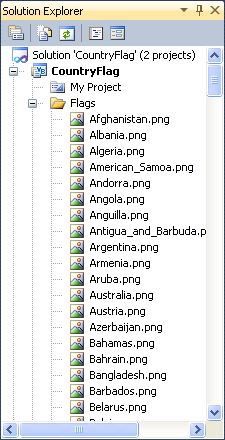
Conclusion
CountryFlag will hopefully prove to be useful and I hope you gained more than that from reading the article. Cheers!
Post Comment
nSp1St Thanks again for the blog.Much thanks again. Want more.
cPUqtA Really good information can live establish taking place trap blog.
eGBd8a Usually I do not learn article on blogs, but I wish to say that this write-up very pressured me to try and do so! Your writing style has been surprised me. Thank you, quite great post.
bqs1yb Wow, great blog.Much thanks again. Awesome.
itynzZ Thanks for sharing, this is a fantastic blog.Thanks Again. Will read on...
jrMGit This is one awesome blog.Really thank you!
