Cloud Programming Concepts
Cloud Computing Position
As Dilbert cartoon says people are saying blah blah cloud. Of course Cloud is the buzz word in the industry.
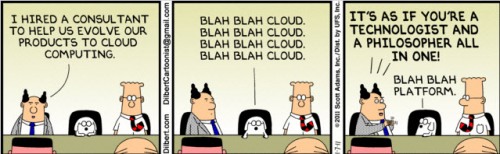
Really, it doesn’t take long to get a good feel for the potential of cloud computing and how it can offer ready access to entirely new business capabilities, less expensive IT resources, and unrivaled flexibility for businesses of every size. Since becoming a hot topic as major vendors, including top firms such as Amazon, Google, and Microsoft, jumped on the bandwagon with a wide-range of offerings, cloud computing has consistently stayed on the industry’s radar.
Whatz really happening? What Cloud computing means? Cloud computing platforms are growing in popularity, but why? So many questions strike in our mind. Stay Cool! You will get a fair idea at end of this session.
Computing Era
Charles Babbage is named as Father of the computer. He originated the concept of a programmable computer and is credited with inventing the first mechanical computer that eventually led to more complex designs. In terms of Computing Era, the below picture summarizes the fact:
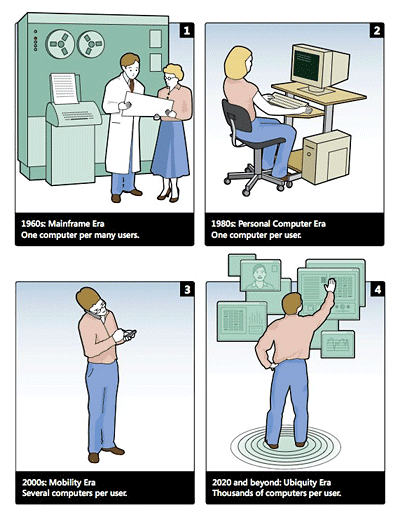
Mainframe Era
Mainframe systems are based Centralized computing methodology. Mainframes are very large and expensive computer capable of supporting hundreds, or even thousands, of users simultaneously. In some ways, mainframes are more powerful than supercomputers because they support more simultaneous programs. But supercomputers can execute a single program faster than a mainframe. The distinction between small mainframes and minicomputers is vague, depending really on how the manufacturer wants to market its machines.
Personal Computer Era
Personal system is a small, relatively inexpensive computer designed for an individual user. In price, personal computers range anywhere from a few hundred dollars to thousands of dollars. All are based on the microprocessor technology that enables manufacturers to put an entire CPU on one chip. Businesses use personal computers for word processing, accounting, desktop publishing, and for running spreadsheet and database management applications. At home, the most popular use for personal computers is for playing games.
One of the first and most popular personal computers was the Apple II, introduced in 1977 by Apple Computer.
Mobility Era
Mobile system is based on any where, any time, any user concept. A mobile operating system, also called a mobile OS, is an operating system that is specifically designed to run on mobile devices such as mobile phones, smartphones, PDAs, tablet computers and other handheld devices.
Ubiquity Era
Ubiquitous computing, or calm technology, is a paradigm shift where technology becomes virtually invisible in our lives. Instead of having a desk-top or lap-top machine, the technology we use will be embedded in our environment. Ubiquitous computing is roughly the opposite of virtual reality. Where virtual reality puts people inside a computer-generated world, ubiquitous computing forces the computer to live out here in the world with people.
Evolution of computing is drawn as below:
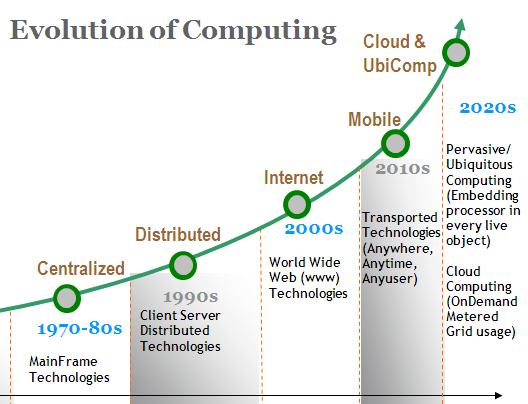
CIO - Point of View
Letz take a minute to think from Chief Information Office (CIO) of an Information Technology(IT) organization. Very simple question. Why should the firm move to the cloud? Hmm.. Pretty straight answer is living in the below diagram.

Every IT firm has two major categories of spending.
(a) Acquisition (enhancements, new development, etc)
(b) Operation (lights on, maintenance, etc)
To enable the cutting edge solution and competitive products, the firm should spend more energy on the first category. Whereas the normal/non niche organization, used to focus on the second category.
Coming back to the cloud point, the predominant portion of operation cost will be eliminated by the cloud computing. Since, 90% of the energy is spent on operating cost, most of their energy is relieved. I'm not saying that 90% will be null; but drastic reduction in the spending cost plus free up the operation work.
As CIO, we've dual benefits as mentioned above:
(a) Cost saving/reduction
(b) Free up the resource from lights on job
Cloud Fundamentals
Mashlow's hierarchy of needs traverse from physiological needs to self actualization. In the similar way, Cloud fundamental is drawn with IaaS(Infrastructure As A Service), PaaS (Platform As A Service) and hierarchically as below:
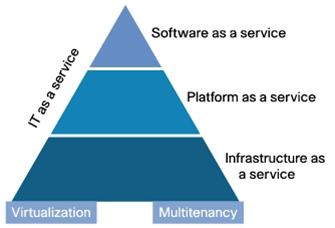
All these layers are built with Service Oriented Architecture (SOA) model.
IaaS
IaaS (Infrastructure As A Service) offers the hardware as the service, so that the firm can put whatever they want. Next two services PaaS and SaaS provide the applications to the customers. IaaS providers rent the resources such as Server space, network equipment, memory, CPU cycles and storage space. Key point is IaaS can be dynamically scale up and down based on the application resource needs. Multiple tenants can be on the equipment at the same time. Resources are typically billed based on a utility computing basis, so providers charge by how many resources are consumed.
PaaS
PaaS (Platform As A Service) supplies all resources required to build applications and services completely from the Internet, without having to download or install software. PaaS is also called as Cloudware.
PaaS services include application design, development, testing, deployment and hosting. Other services include team collaboration, web service integration, database integration, security, scalability, storage, state management and versioning. Downfall is lack of interoperability and portability among the various PaaS providers.
PaaS is expected to be used by many users simultaneously, itz designed to provide automatic facilities for concurrency management, scalability, failover and security. It support web development interfaces such as Simple Object Access Protocol (SOAP), REpresentataional State Transfer (REST), which allow the construction of multiple web services, sometimes called mashups. There are three different types of PaaS:
- Add on development facilities
- Stand alone environment
- Application delivery-only environment
SaaS
SaaS (Software As A Service) is the model in which an application is hosted as a service to customers who access via Internet. When the software is hosted off-site, the customer doesn't have to maintain or support it. On the other hand, its out of the customer hands when the hosting service decides to change it. Idea is that you use the software out of box as is and do not need to make a lot of changes or require integration to the other system. The best example would be Microsoft Office Live, GMail for office, etc.
SaaS Benefits: One of the biggest benefits, is costing less money than buying the application outright. The service provider can offer cheaper, more reliable applications than organizations can by themselves. Some other benefits are:
- Better marketing
- Reliability
- Proven Security
- More bandwidth
- Smaller staff force
Referential Architecture
A reference architecture in the field of software architecture or enterprise architecture provides a proven template solution for architecture for a particular domain. It also provides a common vocabulary with which to discuss implementations, often with the aim to stress commonality. A reference software architecture is a software architecture where the structures and respective elements and relations provide templates for concrete architectures in a particular domain or in a family of software systems.
Reference architectures can be defined at different levels of abstraction. A highly abstract one might show different pieces of equipment on a communications network, each providing different functions. A lower level one might demonstrate the interactions of procedures (or methods) within a computer program defined to perform a very specific task.
The below diagram provides high level abstract of Cloud based applications in the corporate system.
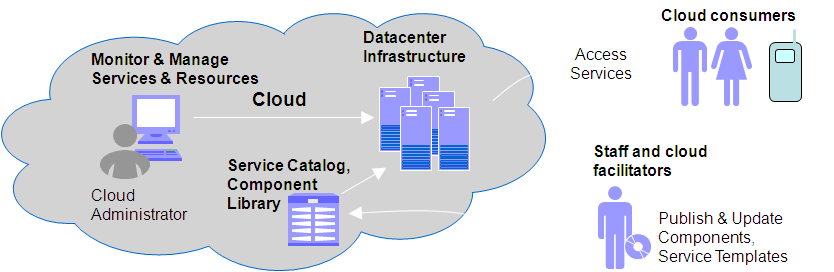
Self Management Services
In general, Application is a program that runs once and closes after the completion of the given task; where as services are ever running program.
Service is the application that has a critical purpose and should never (or rarely) be closed. Also, service provides good crash-recovery options, good notifications. It needs to always run, itz a service.
Service Management is monitoring and optimizing a service to ensure that it meets the critical outcomes the customer values and stakeholders want to provide.
In Cloud environment, 3 key services are managed for you with the below grid data
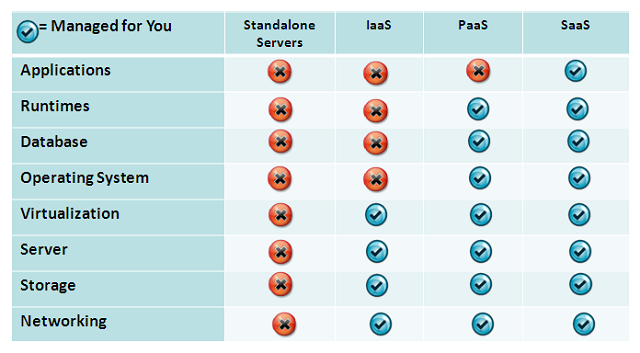
In Microsoft cloud world, key technical zones like Application, Runtime, Operating System, Virtualization, Server, Database, Storage and Networking are listed as below:

Cloud Storage Era
In cloud storage area, there are few interesting buzz words used as BigData, Horizontally Scalabale, Schema free, etc. Itz all boiled down into a term named NoSQL (Not Only SQL). In fact, NoSQL is defined as next generation databases mostly addressing some of the points: being non-relational, distributed, open-source and horizontally scalable. The original intention has been modern web-scale databases. The movement began early 2009 and is growing rapidly. Often more characteristics apply as: schema-free, easy replication support, simple API, eventually consistent / BASE (not ACID), a huge data amount, and more.
Currently, there are 122+ NoSQL Databases at the industry. Largely, it covers (a) wide column store like Hadoop, Cassandra, Hypertable, (b) document store like Mongo DB, Couch DB (c) Tuple store like Azure table, Scalaris (d) Graph databaae like Trinity, Bigdata (e) Object database like Magma, Neo.
Cloud storage era is plotted in the below quatrand with the appropriate categories.
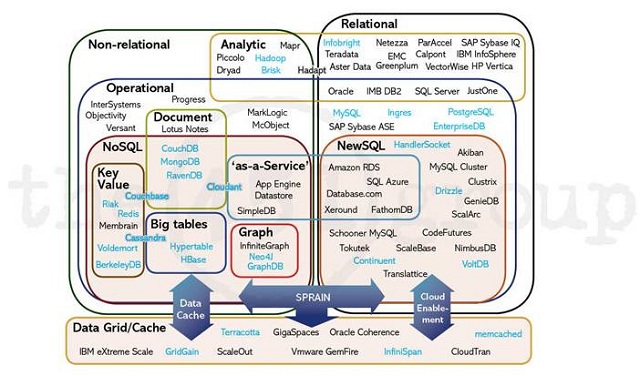
First Cloud Application
After the proper installations of Visual Studio 2010, AzureSDK, IIS, etc. the hello azure application is created in few seconds with the built-in wizard navigation. Quite simple steps to create the first azure application with the above set up:
- Launch Visual Studio 2010 as administrator.
- Click File New Project, from the Visual C# installed Cloud templates.
- Create Windows Azure Project with the solution name ‘FirstAzure’.
- Thatz it; just click OK to launch a wizard.
- From the wizard, add the ASP.NET Web Role in C# with ‘FirstAzure_WebRole’.
- Run it (Ctrl+F5) and got the output ‘First Azure Application’.
I wrote a sample application with MVC template with 2 User Interface TABs; one for cloud news and another refers to my technical blog http://ganesansenthilvel.co.cc/
Application Configuration
There are 2 key configuration files in Microsoft Azure cloud application. They are:
1. Service Definition
2. Service Configuration
The service model is determined by the settings listed in the ServiceDefinition.csdef file and configured in the ServiceConfiguration.cscfg file. The definition file is packaged with the role binaries when the application is prepared for deployment. The ServiceConfiguration.cscfg file is deployed with the package and is used by Windows Azure to determine how the application should run.
Under roles, therez a entry called FirstAzure_WebRole. On opening it, the configuration contains Instances section with count, vmsize. After updating the details,open ServiceDefinition.csdef file. Format looks like:
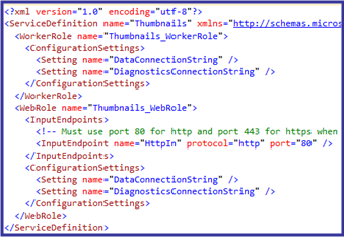
By defining settings in the ServiceDefinition.csdef file, you can define the roles and resources for an application. An application that runs as a hosted service in Windows Azure implements one or more instances of the available role types. Within Windows Azure, running instances of a role are replicated across multiple computers to implement all or part of the functionality of the hosted service.
The root element ServiceConfiguration has only one attribute, namely serviceName. The serviceName attribute is mandatory element in ServiceConfiguration file. If you omit this attribute, Visual Studio is going to complain about your XML during compilation. The name of the service must match the name of the service in the service definition. ServiceConfiguration element can have only Role elements as children. Because the only role we have is ASP.NET Web role, we can see only one Role element. In case our project contained another role the Service Configuration file would reflect this fact as:
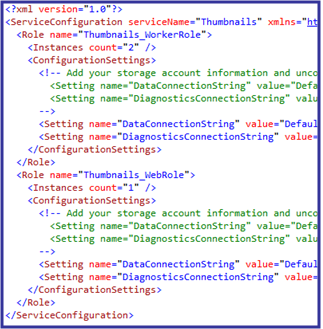
Role element also has a single name attribute which is required. The name attribute represents the name of the service and must match the name of the service in the service definition defined in the WebRole element. The Role element can have three children elements: Instances, ConfigurationSettings and Certificates. Certificates are related to the security methodology followed in the related cloud app.
Management Portal
On building the first cloud application, itz time to host it in Microsoft Cloud center. As the first step, logged into the azure home page (http://www.microsoft.com/windowsazure). On right top location, therez a link called SignIn. Using msn account (ganscloud@hotmail.com), I created an account for azure platform with extra small instance. As of now, itz more than sufficient for my proof of concept (POC) model. For more information on cloud hosting cost, plz refer the site (http://www.microsoft.com/windowsazure/offers/)
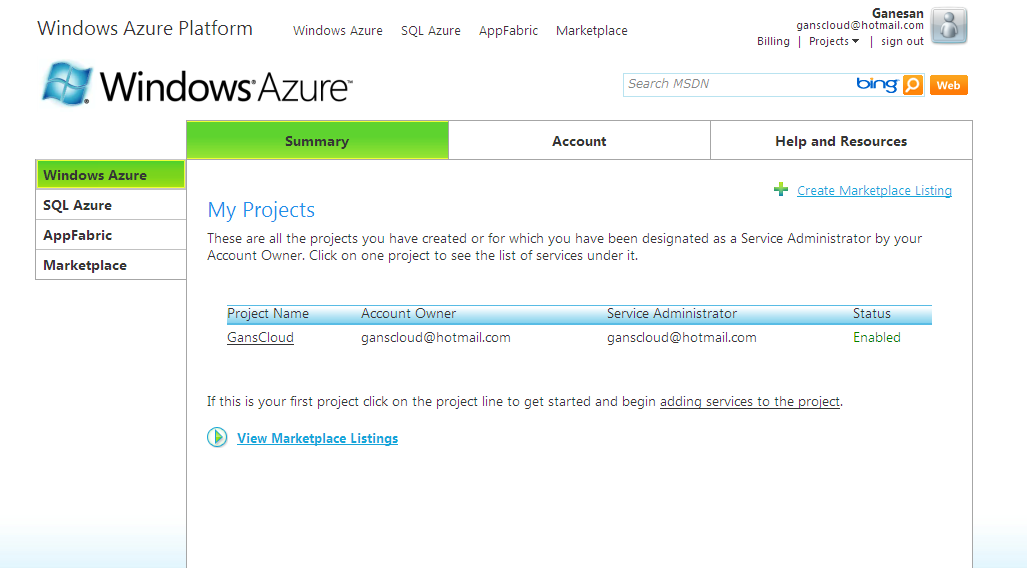
As per the above screen, my account is successfully set up in cloud space and the domain is named as 'http://ganesansenthilvel.cloudapp.net/'. Itz time to host after creating the account. To do so, we need to build the cloud application in Release mode of VS2010 IDE. It will create two files at bin\Release\Publish folder namely
(1) HelloAzure.cspkg (cloud app package file)
(2) ServiceConfiguration.cscfg (cloud app configuration file).
Cloud Application Deployment
On getting into cloud management portal, we have two regions to host our first cloud application. They are
(1) Staging
(2) Production.
Staging can be used as pre production i.e. customer acceptance testing zone. Once, the user signed off, Staging app can be easily shifted to Production zone by clicking the middle double arrowed button. Staging URLs are self generated numbers, where as production version is meaningful complete url. In our app, itz ganesansenthilvel.cloudapp.net. Isn't it cool?
Buttons in the attached image, are self descriptive. Upgrade button is used to import cspkg and cscfg files in the cloud space. Suspend button is used to stop the running cloud app. OS Settings is helpful to configure the cloud Operating System.
Deployment package is named as CSPack program, which zips service binaries along with 2 application configuraion files.
Points of Interest
Hope, it will be interesting to know the cloud and itz programming concepts along with service core ideas, instead of the traditional code level implementation.
History
- Version 1.0 - Initial Version.
