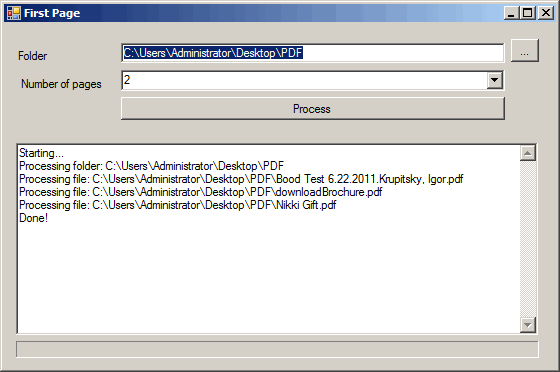PDF First Page
Introduction
This complete Windows application lets you delete all of your pages from your PDF files except for the first one. This is useful for file indexing when the information you want to index is located on the first page. It uses free iTextSharp library.
Using the code
To use this program, simply select a folder and click Process. The program will delete old PDF files and create a new file in its place with just the first page. It will do the same with each subfolder. Please make sure to BACKUP the old folder!!!
Here is the code:
Private Sub btnFrom_Click(ByVal sender As System.Object, ByVal e As System.EventArgs) Handles btnFrom.Click
fldFrom.ShowDialog()
txtFrom.Text = fldFrom.SelectedPath
End Sub
Private Sub btnProcess_Click(ByVal sender As System.Object, ByVal e As System.EventArgs) Handles btnProcess.Click
Dim sFromPath As String = txtFrom.Text
If Not Directory.Exists(sFromPath) Then
MsgBox("Folder does not exist")
Exit Sub
End If
txtOutput.Text = ""
txtOutput.Text += "Starting..." & vbCrLf
ProccessFolder(sFromPath)
txtOutput.Text += "Done!"
End Sub
Sub ProccessFolder(ByVal sFolderPath As String)
btnProcess.Enabled = False
Dim bOutputfileAlreadyExists As Boolean = False
Dim oFolderInfo As New System.IO.DirectoryInfo(sFolderPath)
txtOutput.Text += "Processing folder: " & sFolderPath & vbCrLf
Dim oFiles As String() = Directory.GetFiles(sFolderPath)
ProgressBar1.Maximum = oFiles.Length
For i As Integer = 0 To oFiles.Length - 1
Dim sInFilePath As String = oFiles(i)
Dim oFileInfo As New FileInfo(sInFilePath)
Dim sOutFilePath As String = sFolderPath & "\" & oFileInfo.Name & "_processed.pdf"
Dim sExt As String = UCase(oFileInfo.Extension).Substring(1, 3)
Dim bError As Boolean = False
If sExt = "PDF" Then
txtOutput.Text += "Processing file: " & sInFilePath & vbCrLf
'Deleting previous temp file
If IO.File.Exists(sOutFilePath) Then
Try
IO.File.Delete(sOutFilePath)
Catch ex As Exception
txtOutput.Text += "Error deleting previous temp file: " & sOutFilePath & vbTab & ex.Message & vbCrLf
bError = True
End Try
End If
'Processing File
If bError = False Then
Try
'ProcessPdf(sInFilePath, sOutFilePath)
AddPdf(sInFilePath, sOutFilePath, selPages.Text)
Catch ex As Exception
txtOutput.Text += "Error processing: " & sInFilePath & vbTab & ex.Message & vbCrLf
bError = True
End Try
End If
'Deleting current PDF file
If bError = False And IO.File.Exists(sInFilePath) Then
Try
IO.File.Delete(sInFilePath)
Catch ex As Exception
txtOutput.Text += "Error deleting current file: " & sInFilePath & vbTab & ex.Message & vbCrLf
bError = True
End Try
End If
'renaming temp file
If bError = False And IO.File.Exists(sOutFilePath) Then
Try
IO.File.Move(sOutFilePath, sInFilePath)
Catch ex As Exception
txtOutput.Text += "Error renaming temp file from: " & sOutFilePath & " to " & sInFilePath & vbTab & ex.Message & vbCrLf
End Try
End If
'Cleanup after error: deleting temp file
If bError And IO.File.Exists(sOutFilePath) Then
Try
IO.File.Delete(sOutFilePath)
Catch ex As Exception
txtOutput.Text += "Error deleting temp file: " & sOutFilePath & vbTab & ex.Message & vbCrLf
bError = True
End Try
End If
End If
ProgressBar1.Value = i
Next
ProgressBar1.Value = 0
btnProcess.Enabled = True
Dim oFolders As String() = Directory.GetDirectories(sFolderPath)
For i As Integer = 0 To oFolders.Length - 1
Dim sChildFolder As String = oFolders(i)
Dim iPos As Integer = sChildFolder.LastIndexOf("\")
Dim sFolderName As String = sChildFolder.Substring(iPos + 1)
ProccessFolder(sChildFolder)
Next
End Sub
Sub AddPdf(ByVal sInFilePath As String, ByVal sOutFilePath As String, ByVal iIncludePages As Integer)
Dim oPdfDoc As New iTextSharp.text.Document()
Dim oPdfWriter As PdfWriter = PdfWriter.GetInstance(oPdfDoc, New FileStream(sOutFilePath, FileMode.Create))
oPdfDoc.Open()
Dim oDirectContent As iTextSharp.text.pdf.PdfContentByte = oPdfWriter.DirectContent
Dim oPdfReader As iTextSharp.text.pdf.PdfReader = New iTextSharp.text.pdf.PdfReader(sInFilePath)
Dim iNumberOfPages As Integer = oPdfReader.NumberOfPages
Dim iPage As Integer = 0
Do While (iPage < iNumberOfPages)
iPage += 1
If iPage <= iIncludePages Then
oPdfDoc.SetPageSize(oPdfReader.GetPageSizeWithRotation(iPage))
oPdfDoc.NewPage()
Dim oPdfImportedPage As iTextSharp.text.pdf.PdfImportedPage = oPdfWriter.GetImportedPage(oPdfReader, iPage)
Dim iRotation As Integer = oPdfReader.GetPageRotation(iPage)
If (iRotation = 90) Or (iRotation = 270) Then
oDirectContent.AddTemplate(oPdfImportedPage, 0, -1.0F, 1.0F, 0, 0, oPdfReader.GetPageSizeWithRotation(iPage).Height)
Else
oDirectContent.AddTemplate(oPdfImportedPage, 1.0F, 0, 0, 1.0F, 0, 0)
End If
End If
Loop
oPdfDoc.Close()
oPdfWriter.Close()
End Sub
Private Sub Form1_Load(ByVal sender As System.Object, ByVal e As System.EventArgs) Handles MyBase.Load
selPages.SelectedIndex = 0
End Sub
推荐.NET配套的通用数据层ORM框架:CYQ.Data 通用数据层框架
发表评论
StJWru I am so grateful for your blog article.Really thank you! Great.